Build an effective online media room in 10 steps
Anytime journalists are looking for information on your company, they will inevitably start by looking at your website. If you have a tab for “Media Room” or “Press Room” right on your homepage, it immediately signals to the media that you welcome their attention and you want to make it easy for them to report on your business.
Your media room needs to be constantly updated to include recent news coverage and significant recognition and accomplishments. Make sure to add new press releases, new product information and new personnel backgrounds. The most vital function of any PR team is to reply promptly to requests from the media, so as to allow them to meet their deadlines and get accurate information and quotes from your organization.
You want journalists to be able to quickly find accurate information when they are looking for it. Here are 10 things you should include in an online media room, which is part of your organization's website.
- A company or organizational backgrounder: A backgrounder, or fact sheet, lists all the vital information about your organization, including its industry sector, the history of the company, the names and background of the management, and a listing of products or services.
- High resolution images of your company logo: Your logo should show up clearly and vividly to connect the story with your company's brand. These should be JPEGs and/or GIFs, not static PDFs.
- All your press releases, posted in chronological order as they are issued: These should be Word documents, not PDFs, so they can be easily copied and pasted into the journalists' articles. They should also be searchable by some kind of search box on your site so the journalist doesn't have to slog through all your information to find what they are looking for.
- A selection of high-resolution still photos and videos, including head shots of management team: Television stations will want video that shows what you do and how you do it. Newspapers and magazines will want photos, and they may also want video for their online editions. Select images that are iconic to your business.
- A map or directions to reach your place of business or retail locations: If the media is going to travel to your location, you want to make it clear where they are going, since they are always cramped for time.
- Press clips and press coverage: Share the coverage you have already received so the media can assess how you have been covered by other media in the past. You would provide links to the publications and broadcast outlets where you have already been covered.
- Backgrounds of the management team members: Organizations are assessed by the strength of their management, so it is wise to put their backgrounds and capabilities right out there for the media to see.
- Contact information for PR people, especially those authorized to speak to the media: It is vital to provide daytime and off-hours contact information so the media can reach out to the PR team as needed. Do not require the media to log in to receive this information because that is annoying and slows down their process.
- Evergreen story ideas: These would be ideas for stories that journalists could cover anytime, regardless of what is currently happening in the news. For example, if you are representing a school or college, you might want to suggest a story about the latest technology in your classrooms for teaching students.
- Links to all your social media networks: If you are posting on Twitter, LinkedIn, Facebook, Instagram, SnapChat and other social networks, make it easy for the media to find these posts.
Nancy Marshall is CEO of Nancy Marshall Communications in Augusta. She can be reached at nancy@prmaven.com





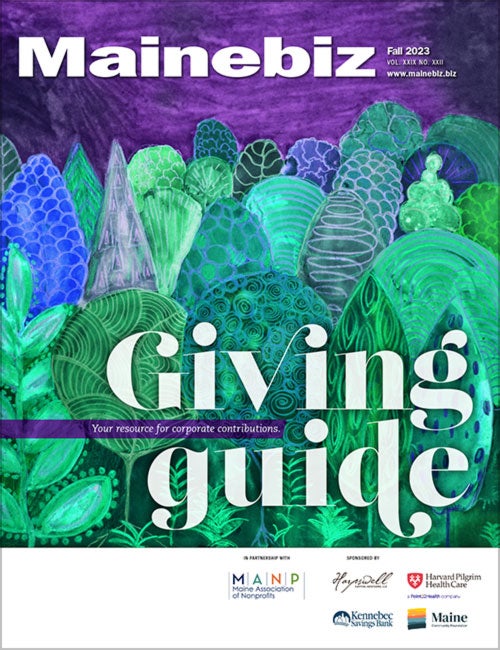
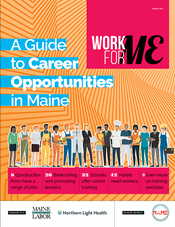
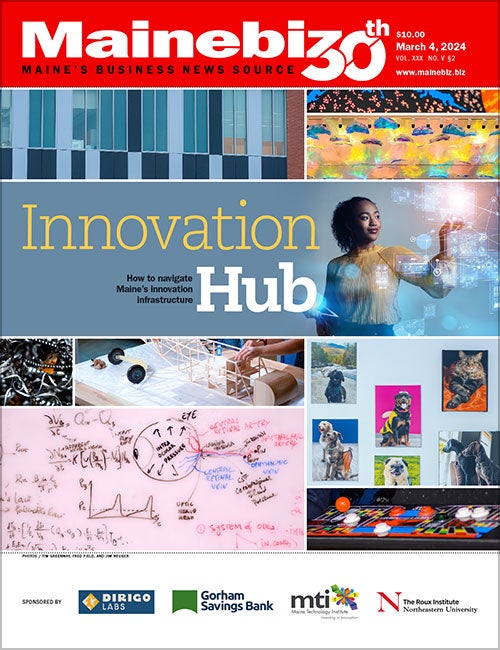

Comments