
How to use LinkedIn to improve your sales
LinkedIn is the world’s largest professional networking site. It has tremendous domain authority in the eyes of search engines such as Google. Having a strong profile on the site will garner traffic, give you credibility and earn trust.
People tend to hop on to update and improve their resume when looking for a new job, but one of LinkedIn’s strengths is finding contacts for B2B sales. There are two main components to leveraging LinkedIn for commerce — its search function and connection development.

LinkedIn’s search engine allows you to look up any business and find its employees. You can also search for keywords and filter them down to a specific category, like posts, people or companies. It is important to keep this search function at the top of your mind when editing your own profile.
Your headline, which is in the top section of your profile, is a great area to add the keywords that relate to your business. Instead of putting just your title, try adding keywords that describe what you do: director of sales, goal driven, team player
You also can add keywords to the services provided section. Select what services you offer from an expansive list and those terms will be searchable to others. This is where you can set your profile to allow people who are not already a first-person connection to you to message you, which can be very helpful.
Use LinkedIn’s search function to find businesses you want to connect and sell to, and then find people in the mid-level range. Aiming for the CEO or president may not get a response, but you can search the company’s employees by keywords or titles, such as “sourcing,” “buying” or “purchasing.” You then ask to connect with them.
When you ask to connect, remember, this is not the moment for a sales pitch. This is your time to offer value and ask questions. How can you help them, or their company succeed? What are their current needs? Are they happy with their service provider? Maybe it is not your product they need but you know another that is perfect. They will appreciate you and remember you next time. If your primary goal is building a relationship, and not purely sales goals, you are more likely to develop a potential sales funnel in the future.
Another great way to make connections and grow your LinkedIn network is through groups. You can add up to 50 groups that interest you and then join the discussions. One very valuable aspect to joining groups is that you can then message other members, even if you are not a first-person connection. In order to message them, you first go to the list of all the group’s members and find the person you want to message there.
To help grow your audience, a new available feature is “creator mode.” You can follow the LinkedIn for the creators’ page and then turn on “creator mode” on your dashboard. Add the hashtags you use frequently in your posts that relate to what you do, and people will be encouraged to follow you.
Keep in mind some general tips that help make your profile eye-catching and professional.
Use a professional-looking headshot for your profile photo. This is not the time for photos of you at your neighborhood watering hole.
Add your business’s logo or photo to the background, otherwise, it defaults to LinkedIn’s generic one.
Your “about” section should be interesting and creative. This is not your resume, which is listed under your experience — and it should not read like a resume. Instead write about what you do and why you are good at it. What do you love about your job? What are your goals? This is ultimately a sales pitch or your personal brand story.
Best of all, it’s free to use. There is a paid version, but you can start with the free version and grow your network of contacts with ease. What could be better than that? Well, for me, those networking events like we used to have pre-COVID are more fun, but for many people, LinkedIn delivers more return on investment.





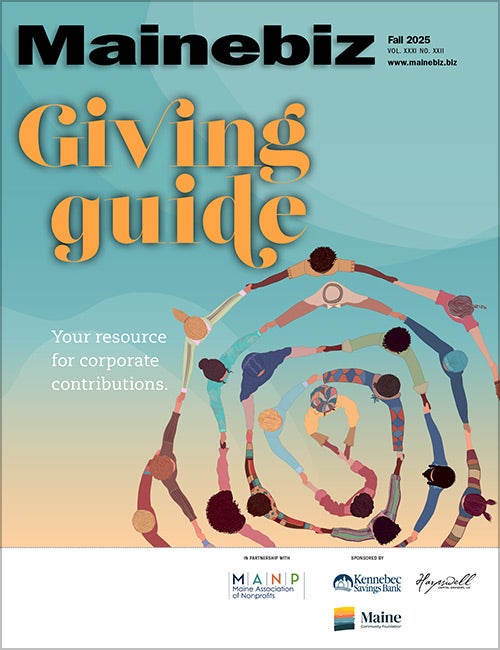
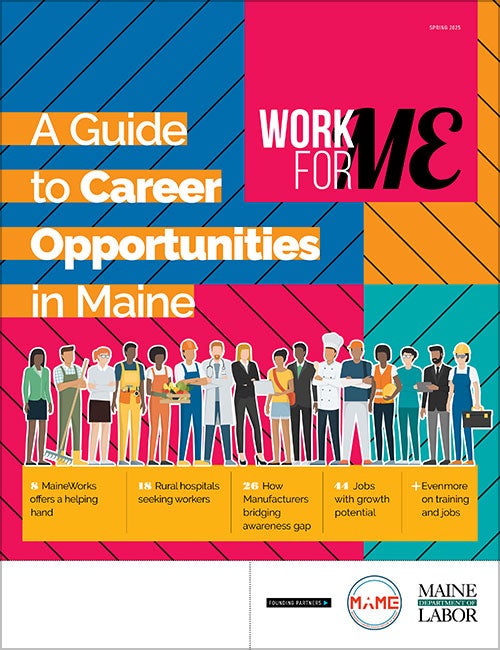
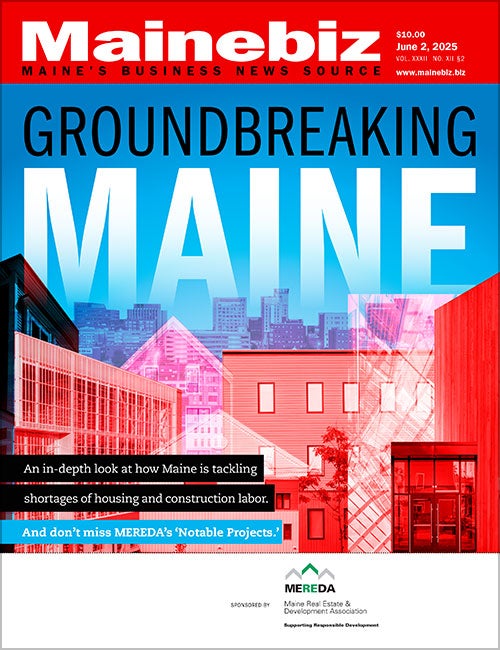

0 Comments