
How to prepare your business for Maine Revenue Services' new 'tax portal'
Maine Revenue Services is in the process of modernizing Maine’s online tax system to make managing your business taxes easier, faster and more convenient.
The Maine Tax Portal will allow business taxpayers and tax professionals to file and pay state taxes, set up payment plans, update account details, check on refunds and view notices from Maine Revenue Services. The service will be available 24 hours a day, seven days a week.
The Maine Tax Portal replaces I-File, MEETRS, and EZ-Pay, and eventually will be the only online option for filing and paying Maine state taxes.

We understand change can be challenging, and tax time can be stressful. We are confident the Maine Tax Portal will make managing your business’ state taxes much easier, whether you’re a business owner, CFO, CPA, or just the person your company counts on to manage taxes.
When you can begin using the Maine Tax Portal depends on the taxes your business pays, but there are important steps you should take now to make sure you are prepared:
Check the rollout schedule. The Maine Tax Portal is being rolled out in phases and is already available for a dozen tax types including corporate income, estate, and franchise taxes. The next group of taxes, which includes Sales, Use, Withholding and Business Equipment Tax Reimbursement (BETR), will be available on the Maine Tax Portal starting Dec. 1, 2022. Check the rollout schedule at maine.gov/revenue/portal to confirm your date. Individual income taxes will not be available on the Maine Tax Portal until late 2023.
Watch the mail. Invitations to register for the Maine Tax Portal will be mailed to you starting in November 2022.
Mark your calendar. Starting Dec. 1, 2022, businesses can begin registering for a Maine Tax Portal account. You will need your Social Security Number or Employer Identification Number, and either a Letter ID (contained in your Maine Tax Portal invitation letter), or the dollar amount of a tax return or refund from one of the past three filings. To set up your account, go to the portal and follow the Create a Username prompt.
New Maine taxpayers. Get registered. If you haven’t filed taxes in Maine before, you’ll need to register your business with Maine Revenue Services before you can use the Portal. Go to the portal and follow the Register a Business prompt.
Gather your records. Download your filing and payment history from I-File, MEETRS, and EZ-Pay. These systems will be deactivated after May 31, 2023. Print your records and keep copies, as they won’t be accessible on the Maine Tax Portal. Going forward, any payment or filing activity on the Portal will be accessible online anytime.
Sign up for training. Maine Revenue Services is offering live training webinars beginning in August 2022. Check the schedule and register for a session at maine.gov/revenue/portal. Additional training videos and resources are also available on the MRS website.
Coordinate with your tax professionals. If you use a third party to prepare your business taxes, such as a tax accountant or attorney, both of you will need to create Maine Tax Portal accounts. Third parties must request access to their clients’ Maine Tax Portal accounts, and clients must authorize access. Step-by-step instructions and resources are available on the MRS website.
Reach out for help. Maine Revenue Services has training videos, Frequently Asked Questions, and other resources at maine.gov/revenue/portal. The agency’s staff is available to answer questions via email or phone. Send us a message at taxpayerassist@maine.gov with “MTP” in the subject line or call us at 207-624-9784 between 9 a.m. and noon, Monday through Friday.
Our agency is committed to making the transition to the Maine Tax Portal as seamless as possible for all Maine taxpayers. We encourage you to sign up for our upcoming training webinars and contact us with any questions.






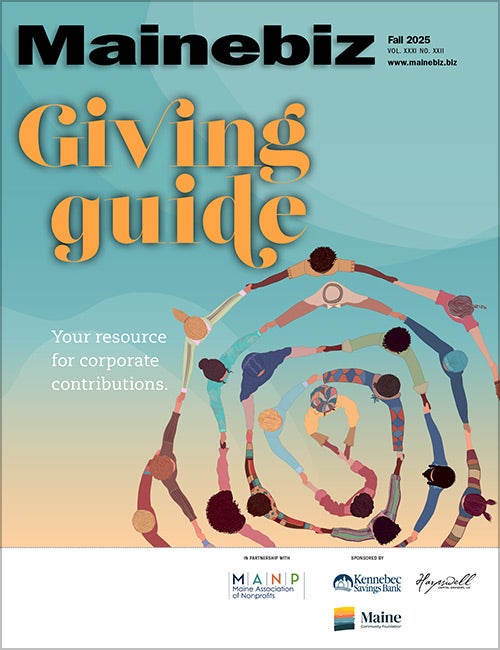
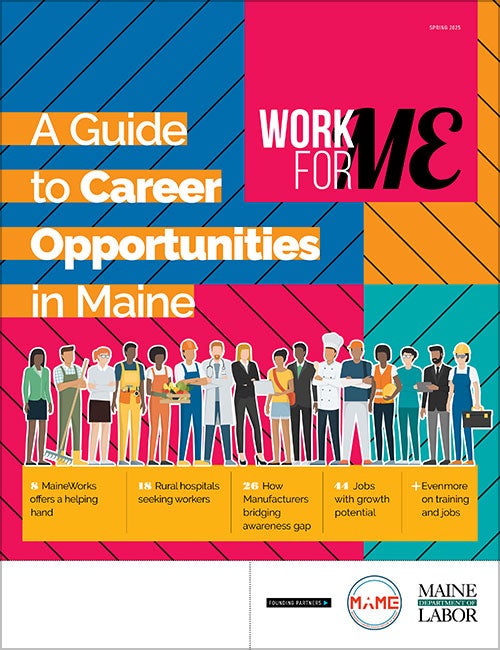
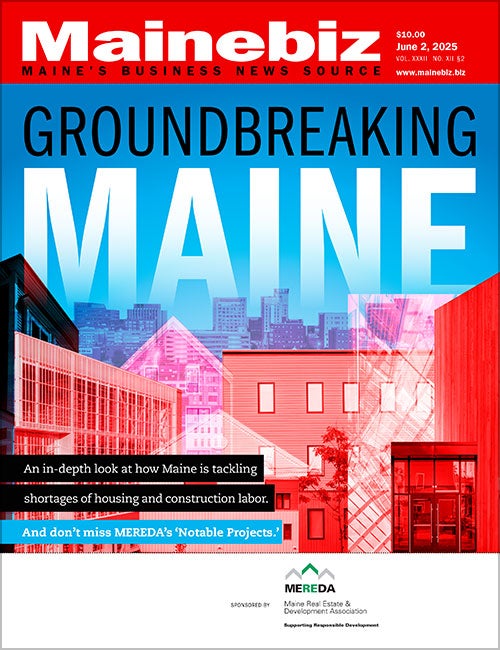

0 Comments